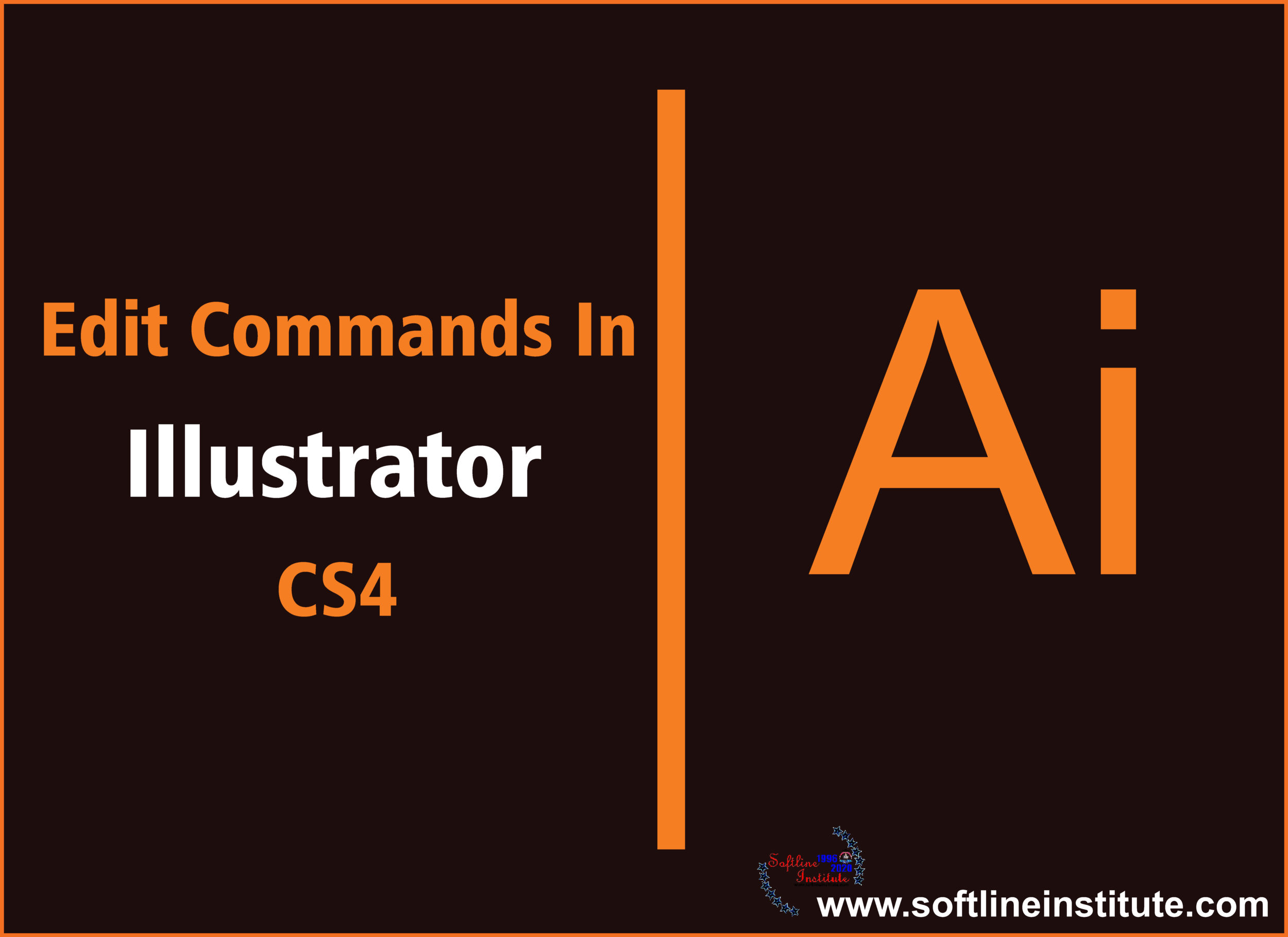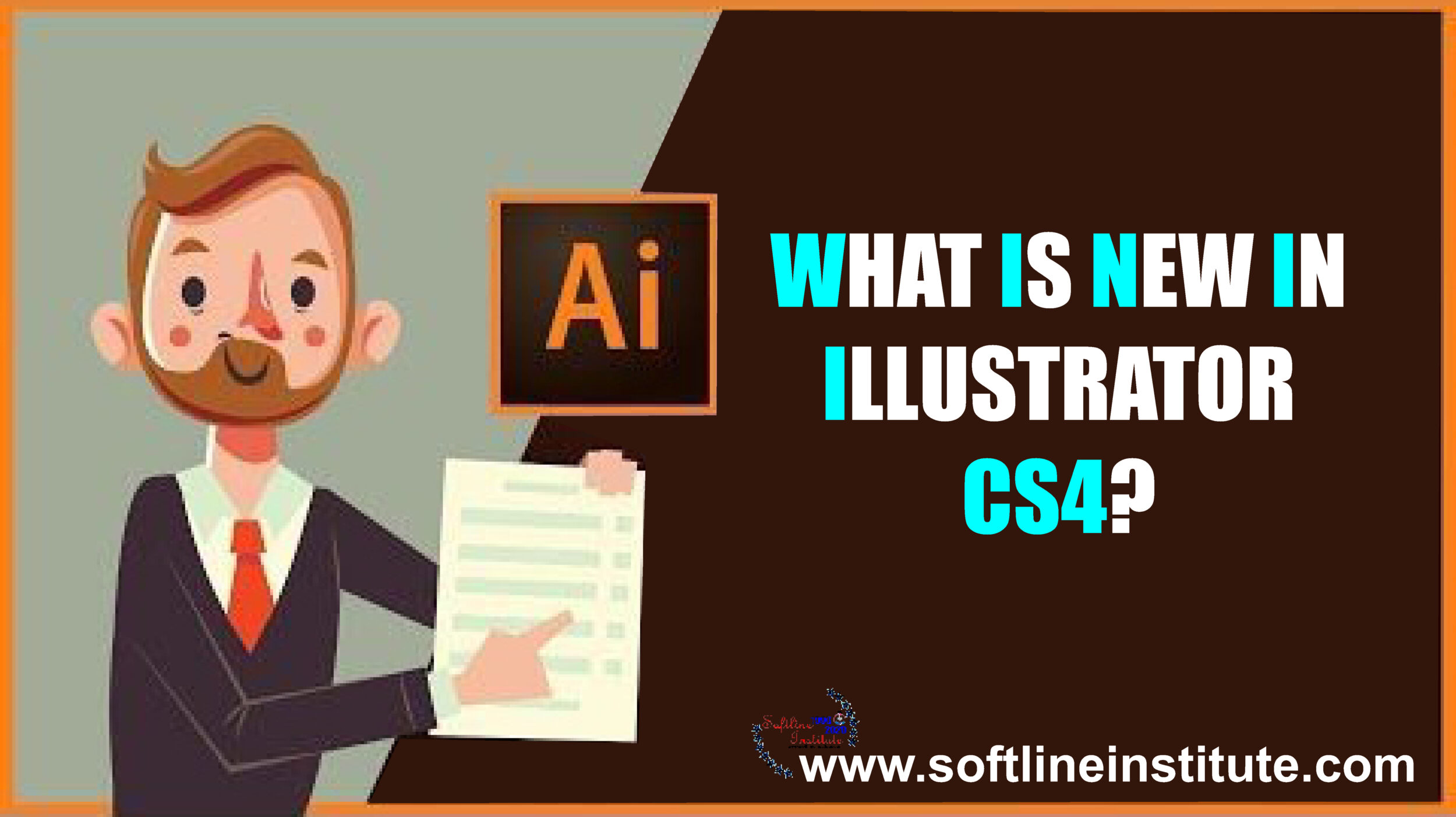Recent Categories
Recent Posts
Post Archive
Catogery Tags
1. Fully Formed Character Printer 2. Bit-Image Printers a) Machine Language An Overview of Programming b) Assembly Language basic combined programming language (BCPL) c) Third Generation Languages C-Language C Constant Color Blindness Preview Color Separation Preview Constants in C-Language copying cutting d) Fourth Generation Program Data Types Dropdowns (and popups) Aplenty edit commands in illustrator CS4 Following rules must be observed while construction of Real Constants expressed in exponential form: History of C language how india is connected to the internet Inet Internet Intranet Logical Constants Multiple Artboards one half step back Packet Switched access VSNL pasting Printers: An Introduction Programming language Classification Rules for Constructing Character Constants Rules for Constructing Integer: Rules For Constructing Real Constants: Smart Guides That are Really Smart String Constants structure of a c program TCP/IP account VSNL The Blob Brush Tool The C Character Set undoing and redoing using he clear command in Illustrator CS4 Welcome to the New and Improved Appearance Panel What is New In Illustrator CS4 What is Photoshop CS5?
Connect With Us
-
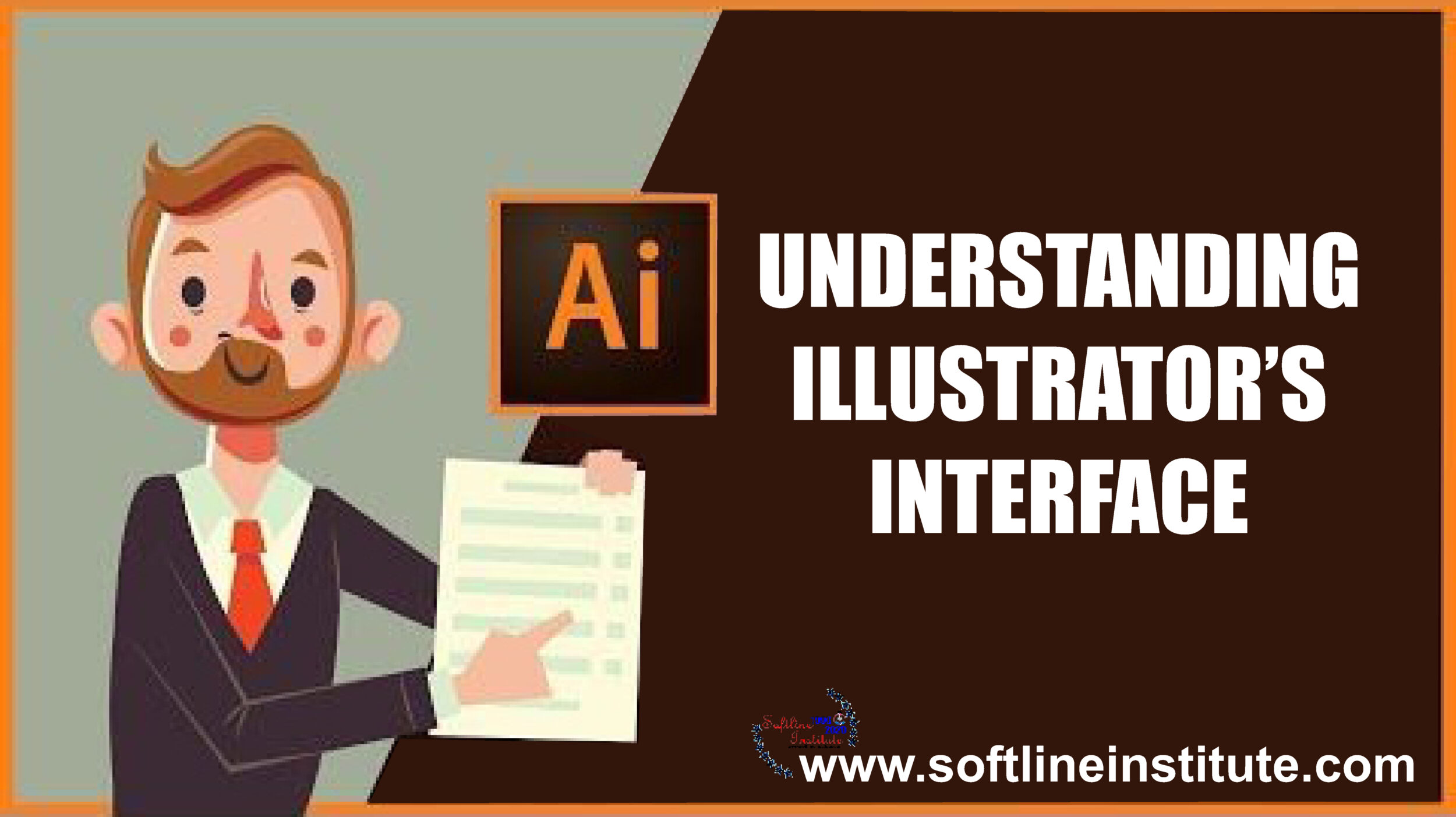
Understanding Illustrator ‘s Interface
Not too long ago, Commercial Artists and Illustrators worked by hand, not on the Computers. You might find it hard to believe, but they spent hours and hours with T-Squares, Rulers, French Curves, and Types galleys from their local typesetters. After that transition, Computer Artists usually come face to face with the Illustrator, the industry-standard,…
-
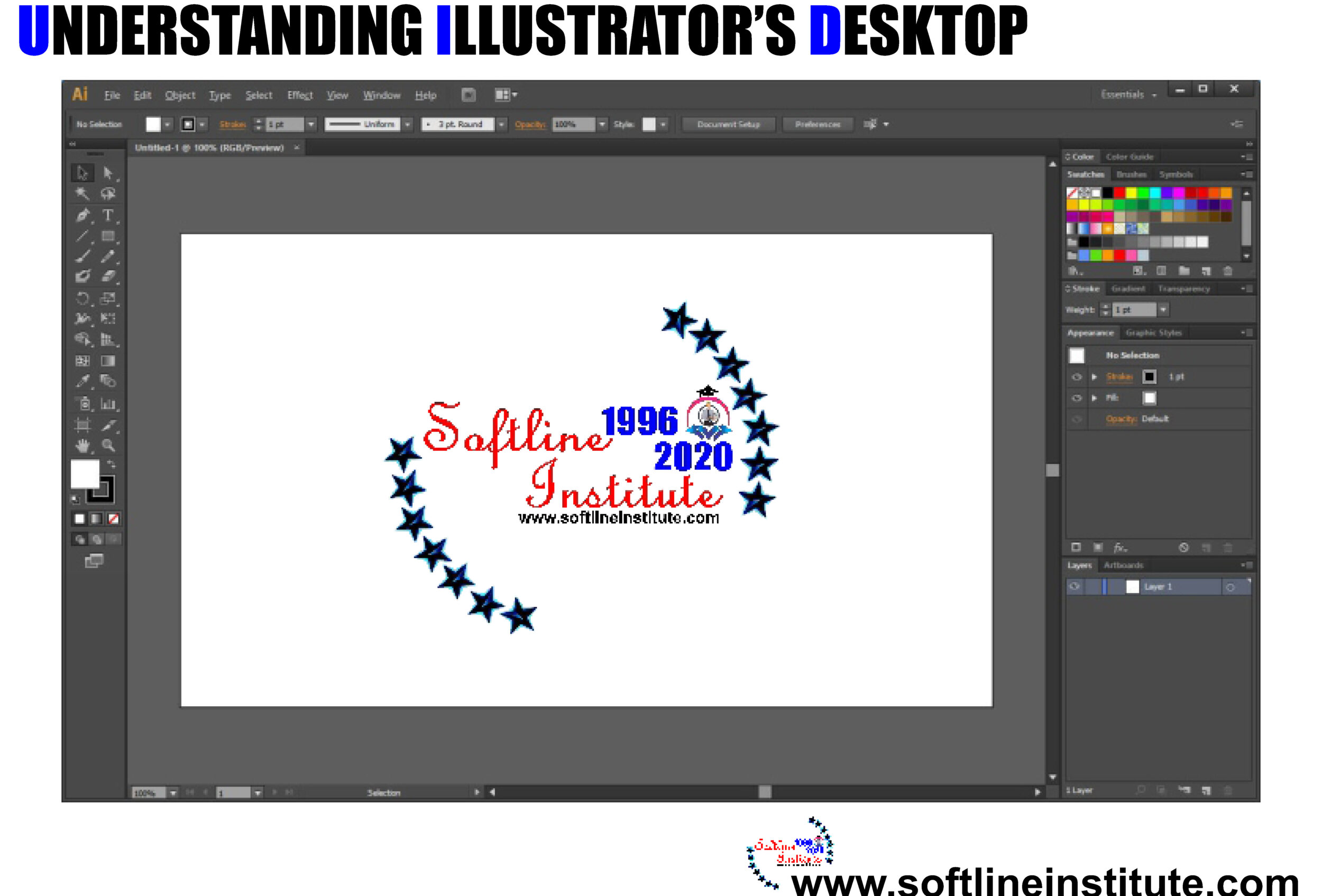
Understanding Illustrator’s Desktop
Working in the Document Window The document window of Illustrator’s is where you perform all your work. It contains the two mail elements: Artboard and Pasteboard. Tip: You can move the printable area represented by the dashed lines. Using the Print Tiling tool (one of the optional modes of the Hand tool). The Print Tiling…
-

Publishing File in Flash CS5
INTRODUCTION of Publishing File Publishing File (i) The use of the Internet as a medium of communication has grown rapidly in recent years. Among its many obvious benefits, the Internet is an ideal place to use multimedia and advertising as effective tools to promote your products and services. Such promotion is greatly helped with interactivity…
-
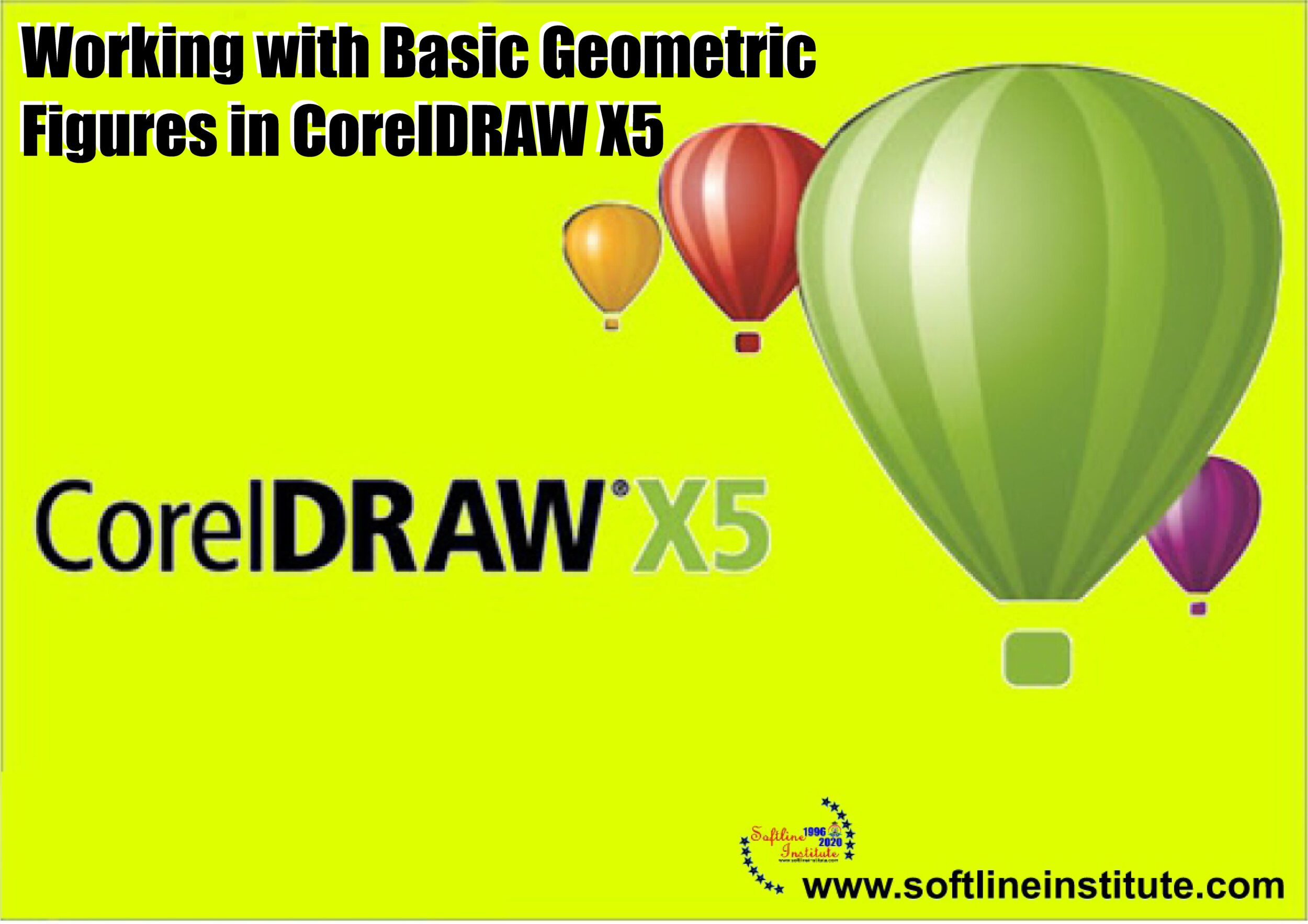
Working with Basic Geometric Figures in CorelDRAW Graphic Suite X5
Geometrical figures basically consists of lines. Any design, simple or complex, which you create in CorelDRAW, consists of geometric figures that are made by using lines on the Drawing page. Therefore, if your want to create designs in CorelDRAW X5, you need to begin by creating simple geometrical figures and know the tools used to…
-
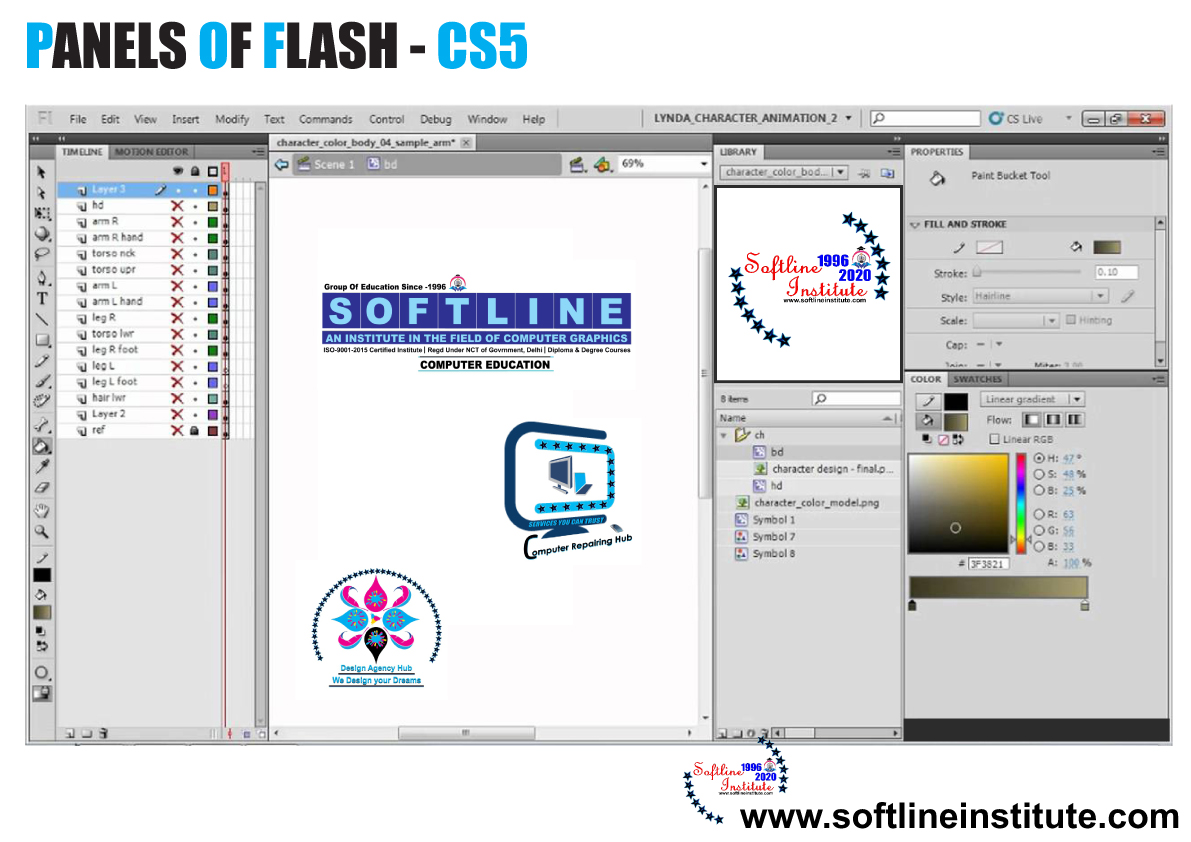
Types of Panel of Flash CS5
Tools The tools panel is located on the right side of the Flash CS5 window. The tools in this panel appear in the form of buttons and are used to draw, paint, select, and modify a Flash graphics, as well as change the view of the Stage. The Tools panel can be collapsed or expanded…
-

What is Adobe Flash CS5
Introducing Flash CS5 Adobe Flash CS5 (or simply Flash), previously known as Macromedia Flash. It is a multimedia graphics application specially used to add animation and interactivity to web pages. You can create vector graphics in Flash which allows you to scale the graphics to any size without losing clarity or quality. Web developers use…