Recent Categories
Recent Posts
Post Archive
Catogery Tags
1. Fully Formed Character Printer 2. Bit-Image Printers a) Machine Language An Overview of Programming b) Assembly Language basic combined programming language (BCPL) c) Third Generation Languages C-Language C Constant Color Blindness Preview Color Separation Preview Constants in C-Language copying cutting d) Fourth Generation Program Data Types Dropdowns (and popups) Aplenty edit commands in illustrator CS4 Following rules must be observed while construction of Real Constants expressed in exponential form: History of C language how india is connected to the internet Inet Internet Intranet Logical Constants Multiple Artboards one half step back Packet Switched access VSNL pasting Printers: An Introduction Programming language Classification Rules for Constructing Character Constants Rules for Constructing Integer: Rules For Constructing Real Constants: Smart Guides That are Really Smart String Constants structure of a c program TCP/IP account VSNL The Blob Brush Tool The C Character Set undoing and redoing using he clear command in Illustrator CS4 Welcome to the New and Improved Appearance Panel What is New In Illustrator CS4 What is Photoshop CS5?
Connect With Us
-

An Overview Of Computer Viruses
1. What is computer Virus? A Computer Virus is a small block of coded instruction that obtain control of a PC’s CPU and directs it to perform unusual and often destructive actions. Virus also called perverse software is a program which knows how to copy itself and attaches itself to other programs which further spread…
-

Desktop Publishing (DTP)
Despite the challenges faced by electronic media in this era of Internet, the importance of printed materials is never get fade. Books and Newspaper are still a prime source of Communication. The process to print a message or material on paper to reach a large scale of people, is called publishing. The main aim of…
-
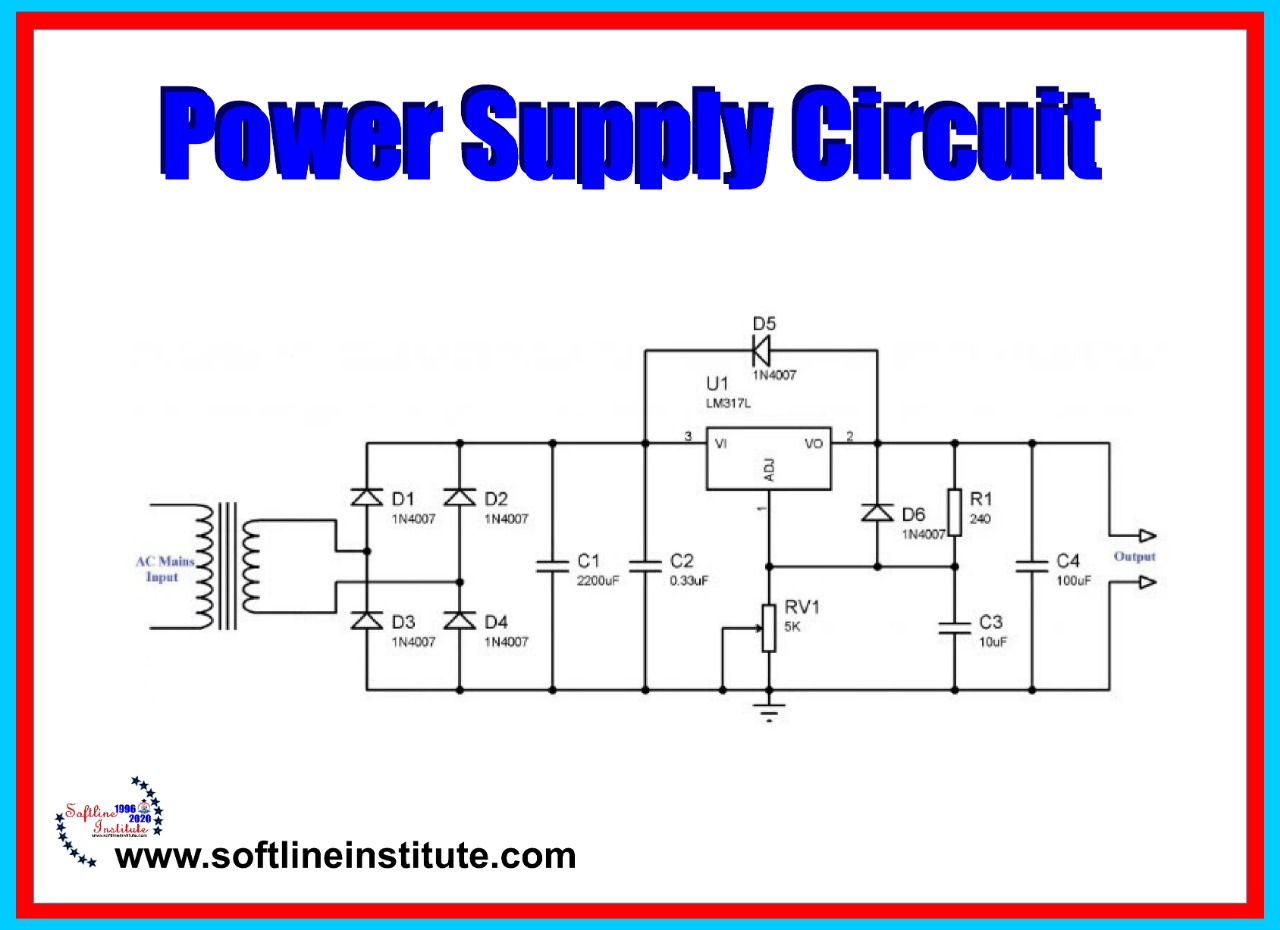
Power Supply Circuit
Power supply provides the voltages that printer requires to operate various Printer functions. The printer require 240VAC, +5VDC , +24VDC, and several high voltage DC and AC values that are used by xerographics. The printer AC power cord plugs into a grounded AC wall outlet. The cord carries AC line voltage to the noise filter…
-
Plotter
Before looking at the different size of plotters available in the market let us see the standard size of the plotter available, these sizes show the maximum size paper that can be used in them. The actual plotter size may be a little bigger then the paper size that can be used on these plotters.…
-

Printer Troubleshooting
Ninety percent of the Printer problems are rectified by a non-technical person. Because most of the time the problem is not because of the electronics inside the Printer. Instead most of the fault reported about the printer is due to some mechanical fault in the printer cable. It could also be due to printer not…
-

Printers: An Introduction
Printers and Monitors are two of the Most common output devices use with the Computer. A Monitor provides us with a “Soft Copy” of our results, the results shown on the monitor is not permanent. The Printer uses to get the Hard Copy of the results. i.e. It is used to get a permanent copy…
-
Dot-Matrix Printer
Main sections of a Dot-Matrix Printers are:-Mechanical Section of Printer -Electronic Section of Printer Mechanical Section While Printing the moving parts of the Printers are called as Mechanical Section. The main parts of the Mechanical section are: -Carriage motor -Paper feed motor -Gears -Head -Belt Roller-Home and Paper sensor -Ribbon -Ribbon Cartridge -Cartridge Assembly Electronic…
-

Classification of Computer
Digital computer may be classified as their size, cost, and the working capacities in the following sections: 1. Home Computers 2. Personal Computers 3. Minicomputers 4. Workstations 5. Mainframe Computers 6. Supercomputers Home Computer A home computer primarily used for education and games. A very in expensive personal Computer, might actually be classified as a…
-
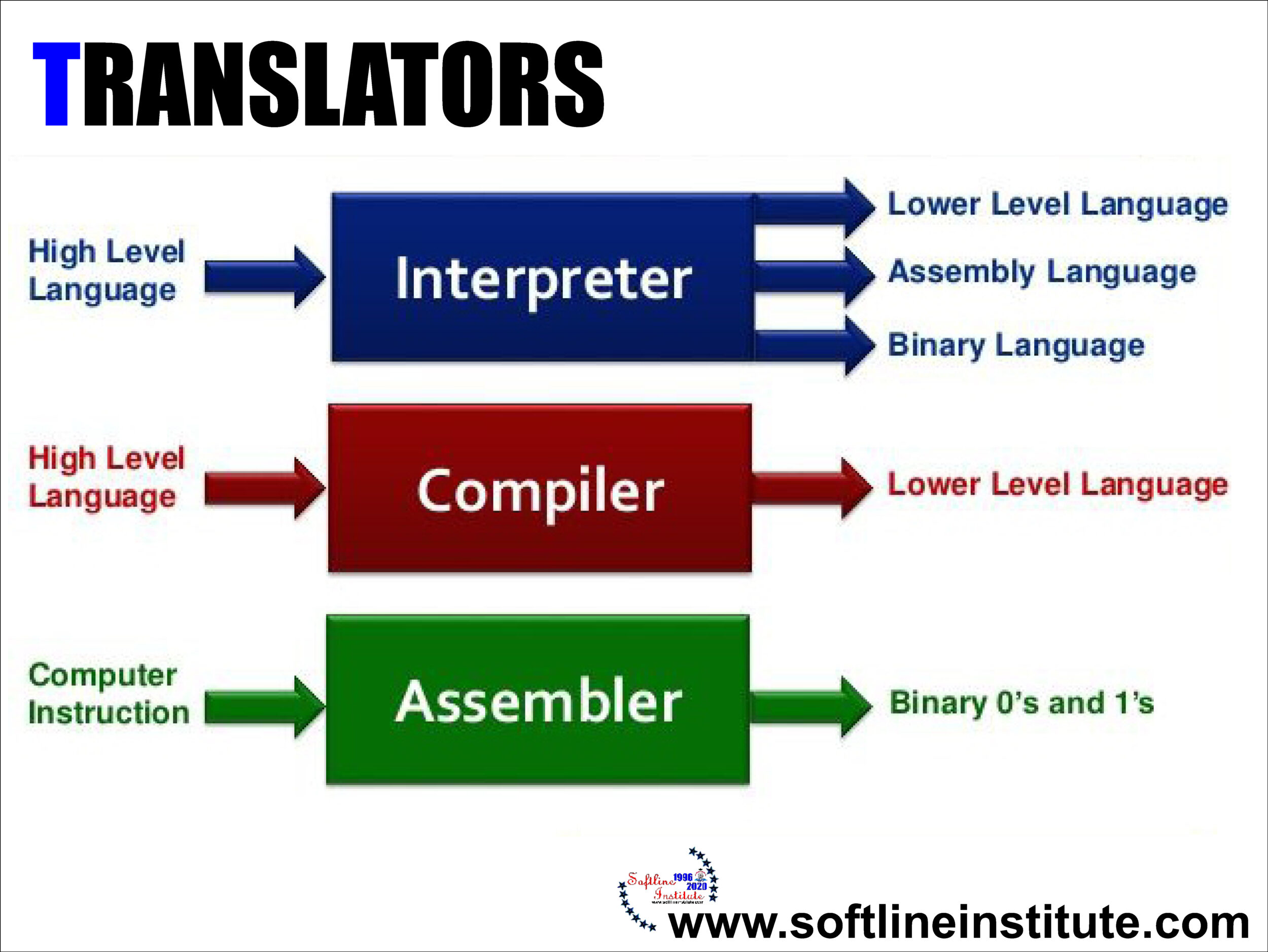
Translator
Translating Programs, also known as language processors. They are the system programs that translate a source program in high level language. Such as BASIC to an object program in Machine Languages or Binary language or in 0 and 1. Which is meaningful to the hardware of the Computer. These programs include the assembler and the…



